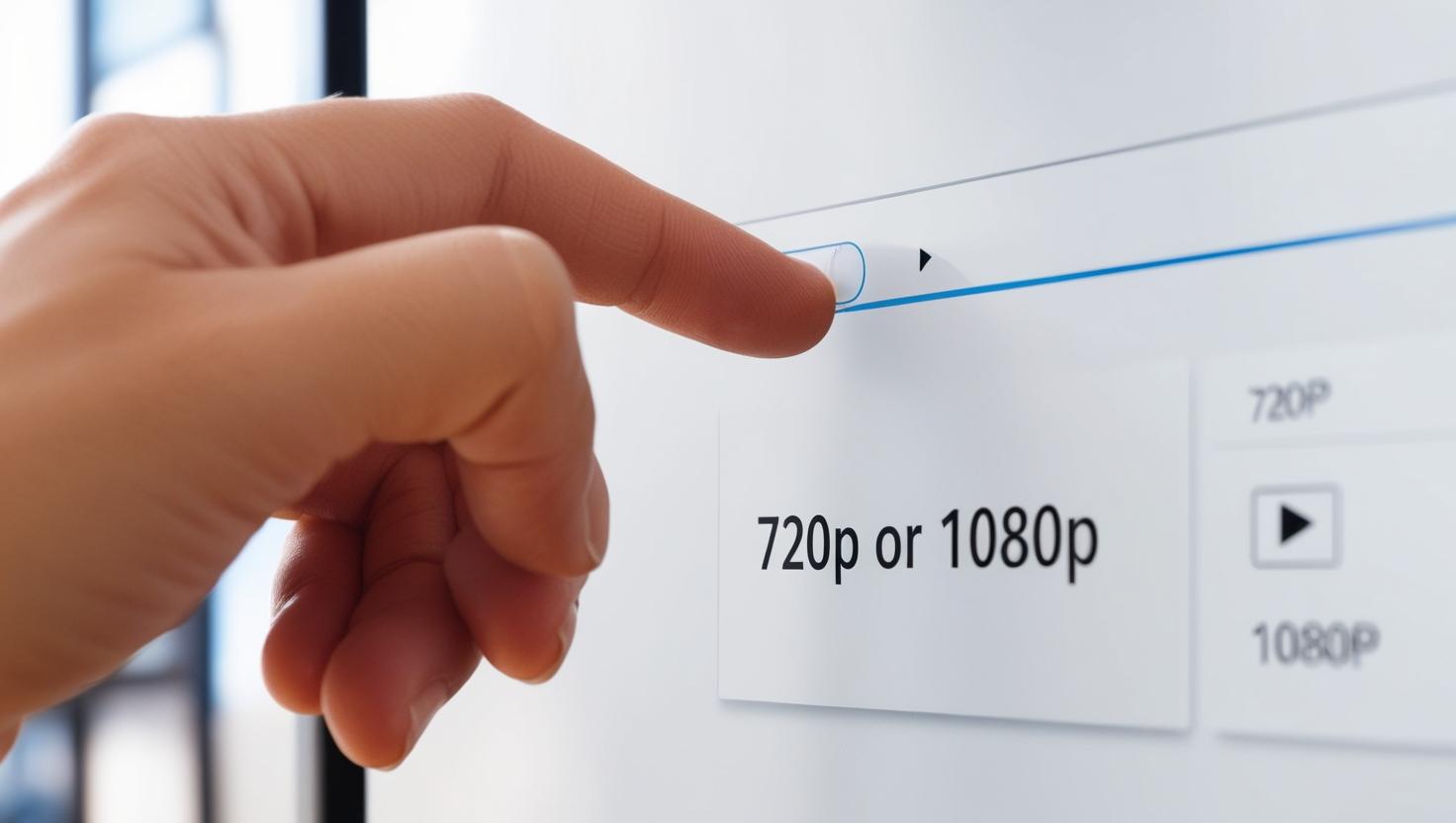Introduction
With billions of views on platforms like YouTube and TikTok, video content continues to capture global attention. In 2024, users spent an average of 28.4 hours per month on the YouTube mobile app alone. As videos dominate digital engagement, video quality has become more important than ever before.
A key factor in video quality is resolution, which refers to the total number of pixels that make up an image on the screen. You can think of pixels as the tiny building blocks of a display, and more pixels result in sharper visuals. Higher resolutions provide better clarity, but the right choice depends on more than just sharpness.
Two of the most common video resolutions are 720p and 1080p. While both offer high-definition visuals, they differ in terms of pixel count, image clarity, and best-use scenarios. In this article, we’ll explore the differences between 720p and 1080p, providing practical insights and recommendations to help you choose the best option for your viewing needs.
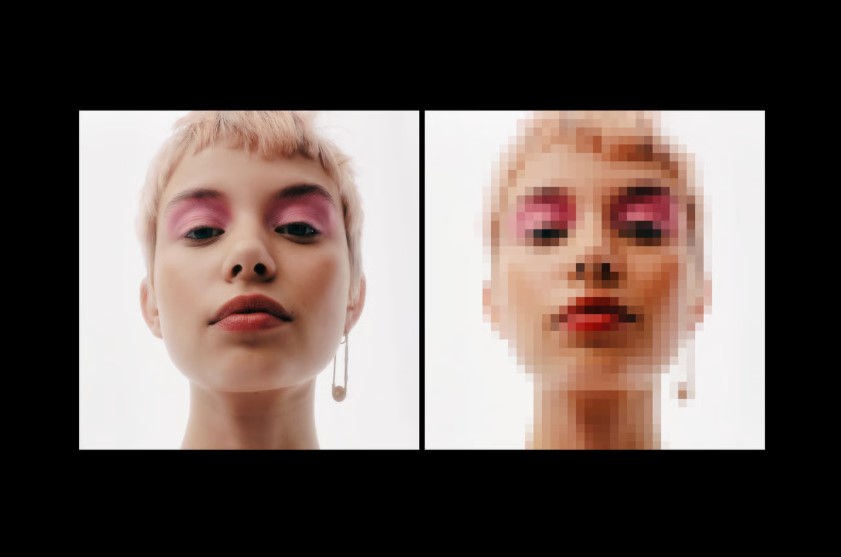
Understanding 720p Vs. 1080p Video Quality
When it comes to video quality, 720p and 1080p are two of the most commonly used resolutions. These numbers refer to the number of vertical pixels in the image. The “p” stands for progressive scan, meaning each frame is drawn line by line in order. Doing so helps produce smoother motion, which is especially beneficial for fast-moving scenes like sports or action sequences.
A 720p resolution offers 1280 x 720 pixels and is often referred to as HD (High Definition). It delivers decent image quality and is widely used for streaming videos on platforms like YouTube or for broadcast television. Many older HDTVs and budget-friendly mobile phones still use 720p resolution because it strikes a balance between quality and data usage.
On the other hand, 1080p uses a higher resolution of 1920 x 1080 pixels, earning it the title of Full HD. This resolution offers a significant improvement in clarity and detail. It makes it ideal for larger screens, gaming consoles, and streaming services like Netflix and Amazon Prime. With over twice as many pixels as 720p, 1080p delivers sharper images. It results in a noticeable difference in videos with complex details or fast motion.
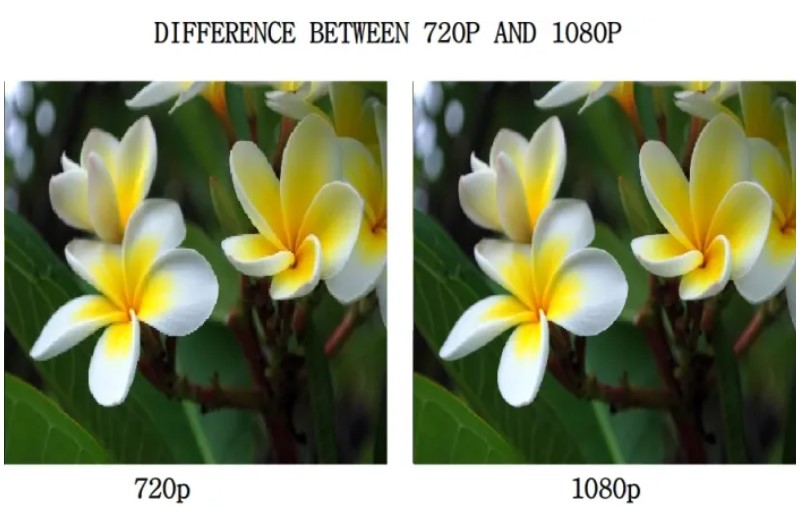
A Technical Comparison of Video Quality
When it comes to video quality, 720p and 1080p differ in many technical ways. Things like image sharpness, video smoothness, and data needs can all vary. Let’s take a look at how they compare on the technical front.
1080p offers superior image quality and sharp clarity, particularly on larger screens. However, both resolutions share the same 16:9 aspect ratio, which is suitable for widescreen viewing.
Also, the progressive scan technology in both formats guarantees smooth video playback, but 1080p provides an edge in fast-moving visuals, making it ideal for gaming and high-definition streaming.
In addition, the higher resolution of 1080p also means increased data and bandwidth requirements. This can be a critical factor when streaming on limited internet connections or using mobile data.
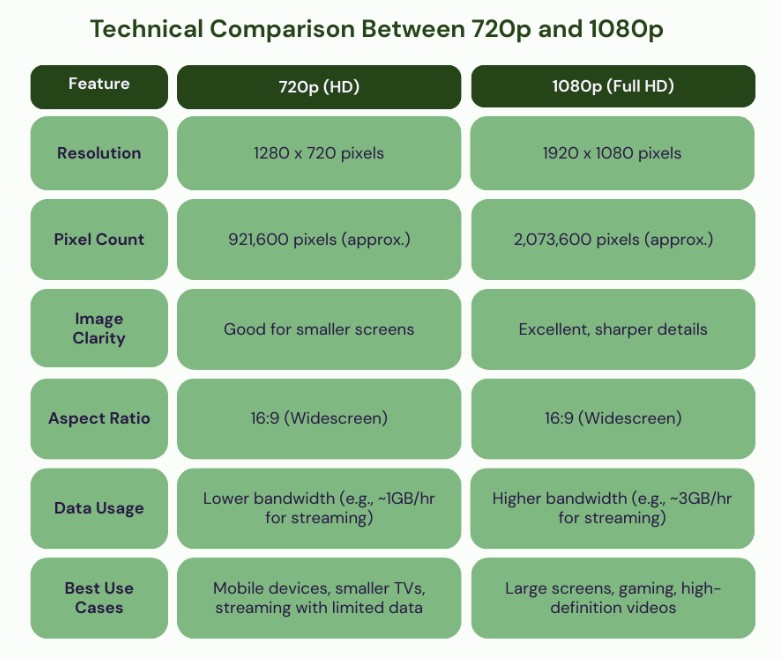
Understanding these technical differences can help you choose the correct resolution based on your viewing preferences and your devices’ capabilities.
Practical Considerations for 720p and 1080p Video Resolution
Picking the right video resolution isn’t only about how sharp the image looks. It also depends on what you’re watching, the device you’re using, and how much data you can spare. Let’s break it down.
Device Compatibility
Video quality can depend heavily on the device you’re using. For example, Netflix adjusts the resolution based on compatibility. Some Android phones can stream in better quality, while others are limited to 480p. On iPhones, Netflix allows up to 1080p. For bigger screens, the browser makes a difference.
Another interesting example is different browsers. Microsoft Edge on Windows supports higher resolutions than Chrome, which is limited to 1080p. On Macs, Safari provides better quality if the system is updated. This shows how the same app can look different depending on the device.
Data and Streaming Needs
If you have a slow Internet connection or a limited data plan, 720p is a practical choice. It loads faster, reduces buffering, and still offers good picture quality. In contrast, 1080p needs more data and a stable connection for smoother playback.
Some platforms also limit resolution based on device compatibility. For example, Disney+ users on Chrome, Edge, and Firefox on PCs often find themselves restricted to 720p, even with premium plans. This happens due to DRM (digital rights management) limitations in these browsers.
Best Scenarios for Each Resolution
Ultimately, the ideal resolution depends on the device and purpose. For gaming on bigger screens, 1080p offers better details and a more immersive experience. On mobile, 720p is a good choice as it keeps the visuals clear while saving battery and processing power.
A video comparison of 20 games running at 720p on high settings versus 1080p on low settings showed that lowering the resolution to 720p can improve frame rates, and 1080p provides better visual quality overall. This makes it ideal for fast-paced and visually rich games where clarity and details matter.

Pros and Cons of 720p vs. 1080p Video Quality
To summarise all the considerations to keep in mind while choosing between 720p and 1080p, let’s look at the pros and cons of each video resolution.
Pros of 720p Video Quality
Here are some advantages of viewing videos at 720p:
-
Great for casual watching: It works well for tutorials, podcasts, and everyday streaming without needing high-speed internet.
-
Loads faster with slow internet: It uses less data, reducing buffering and making it ideal for mobile networks or limited Wi-Fi.
-
Saves storage space: Downloaded videos take up less space, making it a practical choice for devices with limited storage.
Cons of 720p Video Quality
Here are some drawbacks of viewing videos at 720p:
-
Small text and details may blur: Subtitles, gaming graphics, and fine details may not be as sharp as in higher resolutions.
-
Not future-proof: Many platforms now prioritise Full HD or higher, making 720p an outdated choice over time.
-
Not ideal for editing: Cropping, zooming, or enhancing footage reduces quality, affecting the final video output.
Pros of 1080p Video Quality
Meanwhile, here are some benefits of viewing videos at 1080p:
-
Best for content creators: YouTube, Instagram, and professional videos look more precise and polished in Full HD.
-
Better gaming and VR experience: The higher resolution improves textures and details, making visuals more immersive.
-
Works well on all screen sizes: it maintains sharpness on both small mobile screens and large TVs.
Cons of 1080p Video Quality
On the other hand, here are some limitations of viewing videos at 1080p:
-
Not always necessary: Basic videos like news clips and simple animations don’t benefit much from 1080p quality.
-
Does not work on budget devices: Some low-end phones struggle with Full HD playback, leading to lag or stuttering.
-
Slower editing and exporting: 1080p files take longer to process, requiring more storage and processing power.
Conclusion
At the end of the day, your choice between 720p and 1080p depends on your device and needs. While 720p works well for casual streaming and mobile screens, 1080p offers a sharper, more detailed experience, especially for gaming and larger displays.
Looking ahead, display tech is evolving fast. Streaming services, gaming consoles, and creators are all pushing for sharper, more vibrant visuals - with better clarity, richer colours, and smoother refresh rates. As internet speeds and hardware get a boost, video quality is set to become even more lifelike and immersive.
Image Sources
-
Games Tasted (2023) 720p Vs 1080p Which One Is Better For Gaming?, YouTube.
-
pinappu (2012) 720p vs 1080p – What is the Meaning of These Terms in Simple Non-Technical English?, HubPages, 17 September.
-
pixelbuddha_graphic (n.d.) Pixelate Photo Effect, Envato Market.
References
-
Games Tasted (2023) 720p Vs 1080p Which One Is Better For Gaming?, YouTube.
-
Netflix Help Center. (n.d.) Watching Netflix in HD.
-
Statista. (2023) Top video content type by global reach
-
Turner, M. (2024) STREAM ON! Disney+ fans complain of huge issue while streaming shows – but there’s an easy fix, The Sun, 23 August.