Introduction
Digital nomads, once an unknown term to many, have gained popularity and boomed exponentially after the COVID-19 pandemic. They are professionals who work remotely from anywhere in the world. With the availability of high-end compact laptops, uninterrupted internet connections, seamless communication platforms, and powerful video conferencing tools, more people are opting for a digital nomad lifestyle rather than traditional in-office work.
In fact, after the COVID-19 pandemic, the number of companies offering remote jobs has increased exponentially. Surveys show that the number of digital nomads has almost tripled from 2019 to 2022.
For digital nomads and work-from-home professionals, video conferencing and communication tools are key concerns. These tools bridge the gap between individuals and their teams, clients, and the company.
Specifically, video conferencing tools make it easier for professionals to communicate one-on-one, collaborate effectively in teams, and hold virtual meetings regardless of their physical location. However, for digital nomads, inconsistent internet access and time zone differences hinder productivity, and staying connected can be difficult. In this article, we’ll explore the challenges faced by digital nomads and the need for a robust video conferencing platform. We’ll also discuss the ideal work setup for a digital nomad. Let’s get started!
Challenges of Remote Work for Digital Nomads
Digital nomads and work-from-home professionals have a lot of freedom and flexibility in terms of where, when, and how they work. Working in an independent environment has several challenges. Let’s walk through some of the most common challenges they face.
Unreliable Internet Access
No one can debate over the availability of internet connections around metropolitan cities. However, its consistency and availability in remote areas are always a concern for remote workers. Fluctuations in internet speeds can disrupt workflows and make communication less effective. Unavoidably, in some remote areas, the internet speed just won’t be on par with video conferencing needs. Also, there are always privacy concerns with public Wi-Fi connections. Studies show that more than 23% of all public Wi-Fi connections in cafes and airports are vulnerable to privacy threats.
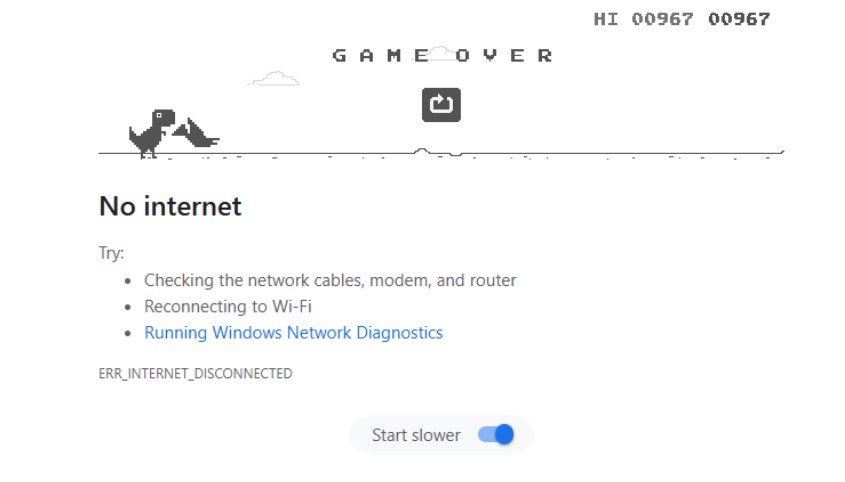
Lack of a Professional Setup
In offices, there are usually optimal setups for working without any disturbances, like a separate cubicle or cabin. One of the important benefits of having a professional workplace is a clean, clutter-free, ergonomic desk arrangement. Often, when it comes to permanent workspaces, desks and chairs are optimised for long work hours, multiple monitors will be available, and additional resources like printers will be accessible.
With an on-the-go work environment, it is practically impossible to have a dedicated work setup. In a co-working space, distractions like noise and a lack of privacy can limit productivity. In addition to this, digital nomads generally don’t work in ergonomic conditions. Studies show that work-from-home or remote workers have higher risks of getting musculoskeletal pain (MSP). This can be caused by poor body posture while working and sitting for prolonged periods with minimal movement.

Time Zone Management
Time management is paramount to succeed in any occupation. With remote workers, time management is often a puzzling conundrum. Digital nomads who travel to different countries face time zone differences, jet lags, and improper work-life balance. For instance, Howland Island in the United States and Line Island in the Republic of Kiribati have a huge time difference of 26 hours. That is more than a day’s difference. Managing work timings and schedules with these time differences is challenging for both the employee and the company.

The Importance of Reliable Video Conferencing for Digital Nomads
In a work-from-home or remote work setting, video conferencing is an essential communication medium. It is one of the few ways to communicate effectively and streamline workflows with other teammates, clients, etc. Having a reliable and advanced video conferencing tool can help make communication seamless for digital nomads.
When interacting with high-profile executives and clients, stable and clear video communication builds trust and creates a professional image. Regularly scheduled video calls foster stronger relationships with clients and colleagues, independent of the physical location. An uninterrupted video conference makes it possible for everyone to brainstorm new ideas and unlock their creative potential.
If a video conference is interrupted or disconnected abruptly, it disturbs everyone’s flow and concentration. Teamwork depends on clear communication, and poor or unstable video conferencing tools can make it harder to get across messages clearly. Issues like dropped calls or technical glitches can prevent collaboration and lead to misunderstandings or delays in project timelines.
Digital nomads often switch between locations, from cafes and hotels to dedicated co-working spaces. Outdoor environments, like cafes or hotels, are quite noisy and have background distractions. When working in outdoor environments, video conferencing tools that offer features like noise cancellation and virtual backgrounds can help ensure professionalism. Also, these tools can help apply filters that make it appear like digital nomads are working in locations with optimal light conditions to make their faces look brighter.
Common Issues Digital Nomads Face with Video Conferencing
Great video conferencing experiences depend on various factors, such as the reliability of the tool, internet connection, outside environment, audio and video quality, and other technical factors. Let’s explore some of the most common issues faced by digital nomads when using video conferencing platforms.
Frequent Connection Drops
Internet connectivity in many remote areas is not reliable. Reports say that more than 48% of home internet users (fibre and broadband users) experience internet connectivity issues once or twice a month, and more than 2% have experienced them more than 10 times. With such frequent drops, it is almost impossible for digital nomads to have stable video conferencing for long durations. In addition to connectivity issues, internet speeds are also a major concern. During peak usage hours (06:00 PM to 11:00 PM), the speed of the internet often degrades, leading to network congestion and interruptions.
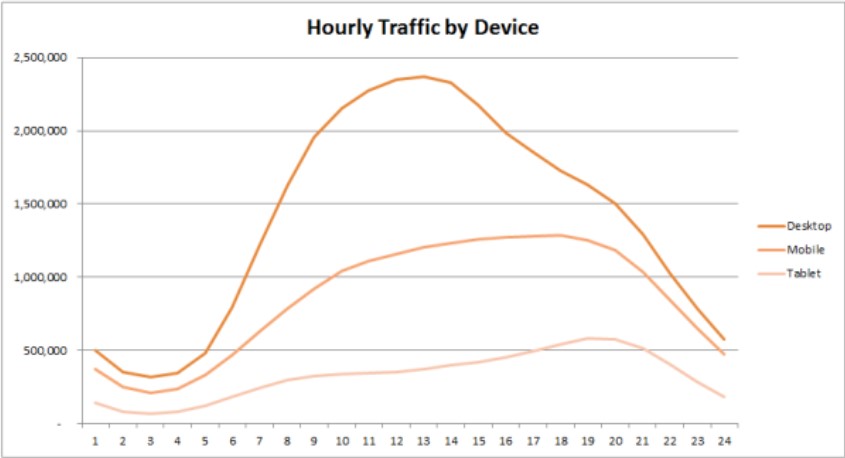
Subpar Audio and Video Quality
With respect to video conferencing, seamless audio and crisp video form the foundation of meaningful communication. If the audio and video quality are subpar, communication becomes ineffective. Working in public spaces, such as cafes, often introduces background disturbances, like conversations and music, which can make the audio noisier. Generally, laptops’ built-in cameras and microphones are not ideal for video conferencing. Instead of relying on these built-in tools, dedicated equipment, such as noise-cancelling microphones and high-quality webcams, are preferred for better audio and video during video calls.

Considerations for Setting Up an Effective Video Conferencing Workspace
Despite the challenges and issues, digital nomads need to establish an effective video conferencing workspace to maintain productivity and streamline their workflow. Here are several key concerns that need to be addressed to achieve this:
-
Reliable Internet Connectivity: The core of any video conferencing setup is a stable Internet connection. High-speed internet connections, enabled by either Wi-Fi or Ethernet options, can resolve most video conferencing issues. Also, having backup solutions like mobile hotspots or wireless dongles is critical for emergencies.
-
Portable Work Toolkit: Frequent travel makes portability a top priority for digital nomads. Essential gadgets such as laptops, webcams, and headphones should be lightweight and travel-friendly. It’s a good idea to invest in a laptop with sufficient processing power, a high-quality webcam, and noise-cancelling headphones. A well-organized travel bag with dedicated compartments for equipment can also simplify mobility.
-
Professional Background and Lighting: As a digital nomad, your face is the primary focus in a video conference, but your background and overall setting can greatly influence the impression you leave. Utilise virtual background features to create a professional atmosphere and make sure the area is well-lit to avoid dark shadows or poor visibility.
Long-Term Considerations for Digital Nomads
Consistent communication is the key to growth and upskilling in any workplace. Consistent and scheduled communication with executives or clients can pave the way for long-term success for on-the-go workers. Digital nomads can use different communication tools like email and instant messaging apps to stay connected and regularly update on work progress. Schedule regular check-ins with clients to maintain open communication and address any concerns promptly. When communicating, make sure that you are setting clear expectations, information availability, and deadlines with respect to different time zones.
Amidst the freedom and flexibility of the nomadic lifestyle, stick to a professional work setup to sustain client relationships. Make a clear and concise schedule that balances your work and travel plans. To maintain focus and productivity, create a dedicated work setup that does not intersect with personal travel plans. Always adhere to professional standards when communicating with the client or company officials.
Conclusion
The digital nomad lifestyle offers freedom and flexibility, but it also comes with unique challenges in staying connected and productive. Reliable video conferencing has become essential for overcoming these obstacles and succeeding in remote work. For digital nomads, long-term career growth depends on maintaining consistent communication with clients and demonstrating professionalism in an independent environment. By using video conferencing and taking advantage of its advanced features, digital nomads can maximise their potential and build thriving careers while exploring the world.
Continue reading: Why Your Business Needs Reliable Video Conferencing
Sources for the images
-
Envato Elements (2024) Video production studio with nobody in it and computer equipment
-
Envato Elements (2024) Clocks in a world map: global time, travel, and geography concept
-
Freeprik (n.d.) Scene with diverse young people being digital nomads and working remotely from dreamy locations
-
Heuser, R., 2015. The Data Says: Mobile Traffic by Day and Time. seoClarity
-
Magri, A., 2024. 5 Best Apps To Upscale Video To 1080p Properly In 2024. ProjectGO
References
-
Aguirre, A., 2023. Why Your Internet Slows Down at Night and How to Fix It. HighSpeedInternet.com
-
Bada, F., 2019. What Is the Biggest Time Difference Between Two Places on Earth? WorldAtlas
-
Bosma, E., Loef, B., van Oostrom, S.H., et al., 2023. The longitudinal association between working from home and musculoskeletal pain during the COVID-19 pandemic. International Archives of Occupational and Environmental Health, 96, pp.521–535.
-
Howard, 2021. Why Is External Webcam Better Than My Built-in Laptop Camera? FS
-
Krideo, 2024a. Are Offices the Same in the Era of Remote Collaboration?
-
Krideo, 2024b. The Evolution of Communication: Telegrams to Video Conferencing
-
Krideo, 2024c. The Reality of Cost-Efficient Communication Tools for SMEs
-
Pofeldt, E., 2023. Digital Nomadism Continues to Grow Despite the Back-to-the-Office Trend. Forbes.
-
Statista, 2024. Frequency of Home Internet Connection Issues in India. Statista
-
Weiss, S., 2023. The Risks of Public Wi-Fi. Forbes Advisor, 31 August.
